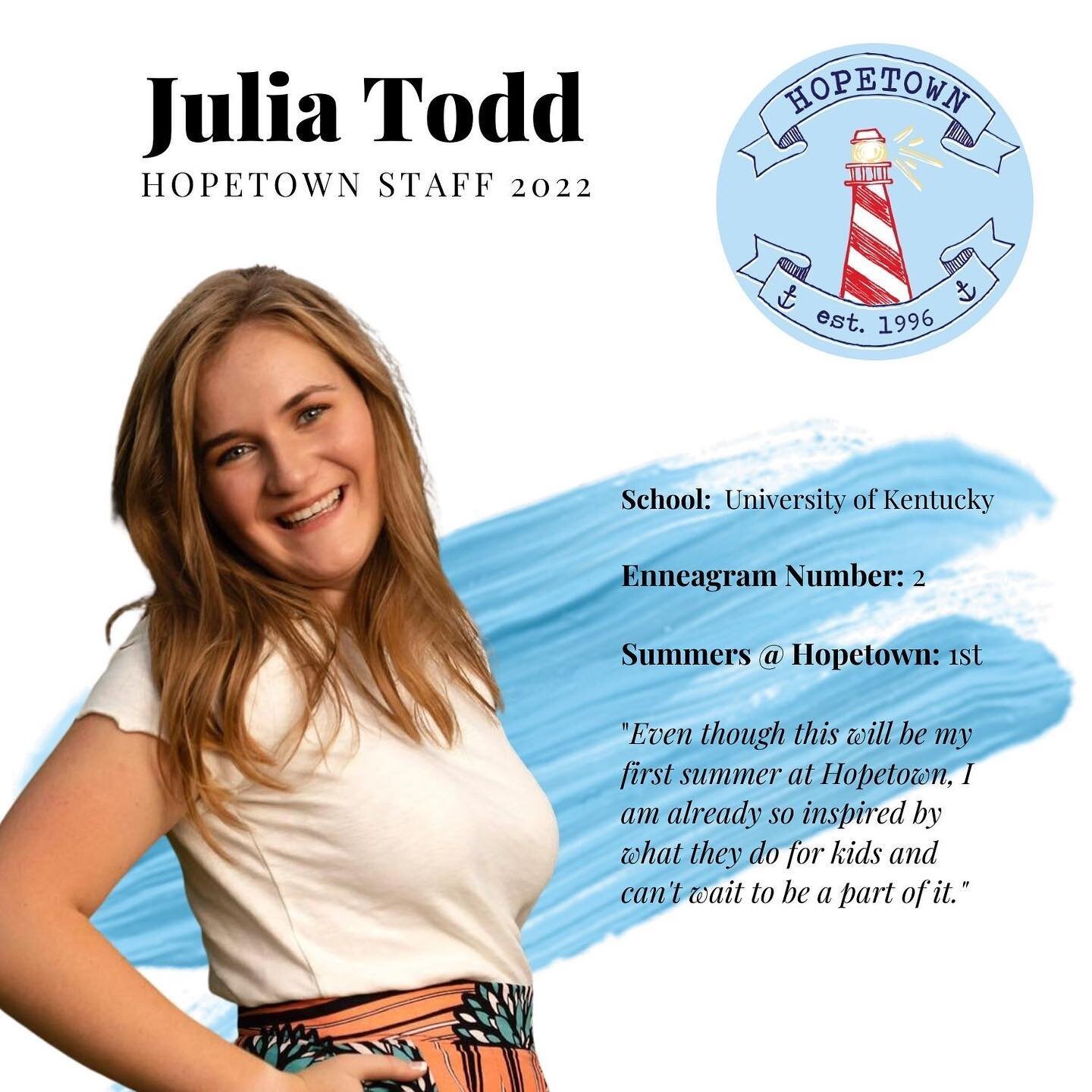Getting Started
before you begin
If this is your first time accessing remote a counseling session, please allow time to download the application and familiarize yourself with ZOOM Cloud Meetings.
You will need a device connected to acceptably strong wifi in order to connect to the remote counseling session. Make sure the device you will be using for the session is well-charged or plugged in to a power source. Acceptable devices include mobile devices (Android or Apple), Mac or PC computers, and tablets (Apple or Android.) We recommend a laptop when possible for a better view.
On your device, download the ZOOM Cloud Meetings application from the appropriate App store. You will need to allow the ZOOM app permission to access to your audio/microphone and video. If you already have the ZOOM app, make sure you have the most recent software update.
You MUST sign & return the video release form before participating.
Please change the name displayed on ZOOM to your child’s name.
Guidelines for live meetings
Make sure you are in a quiet location where you will be able to hear and engage without any background noise.
Please turn on your video & audio. Just mute yourself when you are not talking.
Your family is invited to participate in any time with the exception of small group breakouts.
We suggest printing out our daily schedule so you know what times to be present for our live morning & evening meetings!
If you are unable to be present for any of our live sessions, no big deal. Just be sure to let a counselor know during your small group breakout time in the morning.
Call 615-830-8830 if you run into any issues you are having trouble solving.
supplies from home
white copy paper
scissors
clear tape
plastic sandwich baggies
standard kitchen items: mixing bowl, spoon, tin foil, microwave, oven
paper towels
bible (we often use the message version!)
optional supplies
shredded cheeses (any flavor)
assorted candies for baking (m&m’s, hershey kisses, reese’s, etc.)
smart phone (for photography challenge!)
small container for planting (mug, vase, etc.)
“everything but the kitchen sink” extra items for getting creative with your cooking (veggies, herbs, etc.)
access to a printer
Technology help
Restart the device and then attempt the process again.
Confirm that your device is connected to acceptably strong wifi. Confirm that your internet browser and other apps are working on your device.
If your wifi is slow: consider other technology users in your home. If multiple people are using the internet at one time, you may need to ask them to stop until your session is over.
If you try all these things & they do not work, you may call the Hopetown interns at 615-830-8830 and they can help walk you through as much as possible.